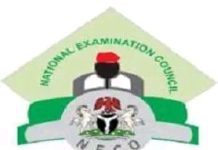The National Examinations Council (NECO) releases its Senior School Certificate Examination (SSCE) results on its official portal, typically within 60 to 90 days after exams conclude. Here’s an in-depth guide to help you navigate the NECO Result Checker 2025 and ensure you retrieve your results smoothly.
What You Need to Check Your NECO Result (2025)
To access your results, you’ll need the following:
-
Result-checking token/PIN: Purchase from NECO-authorised vendors—online or physical outlets. It typically costs between ₦500 and ₦1,000.
-
Examination number: Found on the exam slip issued during registration.
-
Exam year selection: For the 2025 SSCE (Internal or External).
-
Correct exam type: Choose either SSCE INTERNAL (June/July) or SSCE EXTERNAL (Nov/Dec).
Step-by-Step Guide to Checking Your Result Online
-
Open any web browser and visit the official NECO Results Portal: www.results.neco.gov.ng.
-
Select 2025 as your exam year.
-
Choose the appropriate exam type—SSCE INTERNAL or SSCE EXTERNAL.
-
Input your purchased token/PIN.
-
Enter your complete examination number.
-
Hit the “Check My Result” or “Check Result” button.
-
Your result will display immediately on the portal screen.
Alternate Methods to Access Your Result
-
Via SMS: Send your exam number to NECO’s SMS service. (Check the official website for the current shortcode; these services are periodically updated.)
-
Mobile App: NECO has an official mobile app available on Google Play and Apple App Store—verify authenticity before downloading from authorized sources.
-
School Portal: Some schools have direct access to NECO’s internal portal and can share results.
Understanding Your Grades
NECO uses a grading scale from A1 (Excellent) to F9 (Fail):
-
A1–C6: Credit and above—generally accepted for tertiary admission.
-
D7–E8: Pass—may or may not be adequate for certain courses.
-
F9: Fail—requires the subject to be retaken.
Common Issues & How to Fix Them
-
Invalid token or “Result not found”: Double-check your token, exam number, and selected exam year. If errors persist, contact NECO support or vendor.
-
Token usability: Some tokens allow multiple result checks; confirm the terms at purchase.
-
Discrepancies or errors in result: Reach out to NECO immediately via their state office or official contact lines.
Next Steps After Checking Your Result
-
Admission processes: Use your verified SSCE result when registering for JAMB or directly applying to universities, polytechnics, or colleges.
-
Certificate collection: Temporary result printouts are available online, but the original certificate is issued at designated NECO offices.
FAQs (Frequently Asked Questions)
When will the 2025 NECO SSCE results be released?
NECO usually releases results within 60–90 days after the exam period ends. For the June/July session, expect results between September and October, and for the November/December session, between February and March of the next year.
How much does one token cost, and can I reuse it?
Tokens typically sell for ₦500 to ₦1,000 from authorized vendors. Most tokens allow multiple result checks, but confirm this at the point of purchase.
What if the portal says my result can’t be found?
Make sure your exam number and year are correct and that the token is valid. If issues persist, contact NECO’s customer service or visit a state office for assistance.
Is there an alternative to online result checking?
Yes—NECO offers SMS services and a mobile app option, and many candidates view results via their school’s portal.
Also Read: How To Print Original JAMB Result 2025